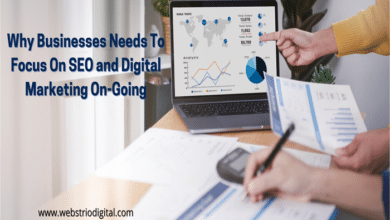In this comprehensive guide, we’ll explore everything you need to know about Appkod, from its core features to how it enhances the web design experience. By the end of this article, you’ll have a complete understanding of how Appkod can help you create stunning, functional websites with ease.
What is Appkod and Why Should You Use It for Website Design?
Appkod is a powerful website design platform that offers a comprehensive suite of tools for creating stunning websites. It combines design flexibility, user-friendly interfaces, and advanced features, making it an ideal choice for both novices and experienced web developers. Appkod simplifies the web design process by allowing users to create websites quickly without needing to code.
Whether you are building a personal blog, a business website, or an online portfolio, Appkod provides everything you need to make your website stand out. Its drag-and-drop interface, customizable templates, and rich design features give you full control over the look and functionality of your site.
Key Features of Appkod That Enhance Website Design
Appkod is packed with features that make the website design process both efficient and enjoyable. Here are some of the standout features that set Appkod apart:
1. User-Friendly Drag-and-Drop Interface
Appkod’s drag-and-drop functionality allows users to create websites without needing advanced coding skills. With this intuitive interface, you can easily add elements such as text, images, buttons, and navigation menus, simply by dragging them onto your page.
2. Customizable Templates
Appkod provides a wide range of pre-designed templates that can be customized according to your needs. Whether you are building a corporate site or an e-commerce store, there is a template suited for your business. The best part is that these templates are fully customizable, allowing you to modify colors, fonts, layouts, and more to match your branding.
3. Responsive Design
A responsive website design ensures that your site looks great on all devices, from desktops to mobile phones. Appkod automatically creates responsive layouts, so you don’t have to worry about making adjustments for different screen sizes.
4. SEO Optimization Tools
Search Engine Optimization (SEO) is crucial for driving traffic to your website. Appkod comes with built-in SEO tools that help you optimize your site for search engines. These tools allow you to easily edit meta tags, URLs, and image alt texts, ensuring that your website is SEO-friendly from the start.
5. E-Commerce Integration
For businesses looking to sell products online, Appkod offers seamless e-commerce integration. It supports payment gateways, product listings, and inventory management, allowing you to create an online store with ease. Whether you are selling physical or digital products, Appkod has the tools to help you build an effective e-commerce site.
How to Start Designing a Website with Appkod
Getting started with website design on Appkod is simple. The platform walks you through each step of the design process, and you can create a website in just a few hours. Here’s how you can get started with Appkod:
Step 1: Sign Up for Appkod
First, you need to create an account on the Appkod website. The platform offers both free and premium plans, depending on your needs. The free plan gives you access to basic features, while the premium plans offer advanced functionalities such as custom domains, additional templates, and priority support.
Step 2: Choose a Template
Once you’ve signed up, Appkod will prompt you to choose a template that suits your website’s purpose. Browse through the selection of templates, which are organized by categories like business, portfolio, blog, and e-commerce. Select the one that best fits your vision.
Step 3: Customize Your Template
After selecting a template, you can begin customizing it. Appkod’s drag-and-drop interface makes it easy to rearrange elements, change colors, and add new sections. You can also upload your own images and logos to personalize the website further.
Step 4: Add Content and Features
Next, you can start adding content to your website. Appkod makes it easy to add text, images, videos, and other elements to your pages. If you’re building an online store, you can add product pages, shopping carts, and checkout features with just a few clicks.
Step 5: Optimize and Publish Your Website
Once your website design is complete, Appkod gives you the option to preview it before publishing. Make sure to test all the links, buttons, and features to ensure everything works smoothly. When you’re ready, hit the publish button, and your website will go live.
The Importance of Responsive Website Design with Appkod
Responsive design is no longer optional in today’s digital age. With more people accessing websites on mobile devices than ever before, it’s crucial to ensure your website looks great on every screen size. Appkod automatically generates responsive websites, meaning your site will adapt seamlessly to mobile phones, tablets, and desktops.
The importance of responsive design cannot be overstated. Not only does it improve user experience, but it also affects your website’s search engine ranking. Google prioritizes responsive websites in search results, so having a mobile-friendly design will help your site rank higher.
Appkod vs. Other Website Design Platforms: Why It Stands Out
There are many website design platforms available, but Appkod offers unique features that set it apart from its competitors. Here’s how Appkod compares to other popular website design tools:
1. Ease of Use
Appkod is known for its intuitive, user-friendly interface. Unlike some other platforms that require coding knowledge, Appkod allows even beginners to create professional-quality websites without hassle.
2. Design Flexibility
While many website design tools offer limited customization options, Appkod provides extensive design flexibility. You can customize every aspect of your website, from layout to colors, fonts, and more.
3. E-Commerce Integration
Many website design platforms lack comprehensive e-commerce features. Appkod’s built-in e-commerce functionality makes it easy to create an online store and manage products, payments, and shipping.
4. Affordable Pricing
Appkod offers a competitive pricing structure that suits businesses of all sizes. Whether you’re a small startup or a large enterprise, Appkod provides cost-effective plans that deliver great value for money.
Tips for Designing a Stunning Website with Appkod
Designing a website that is both aesthetically pleasing and functional can be challenging. Here are some tips to help you make the most of Appkod’s website design capabilities:
1. Keep It Simple
Simplicity is key when it comes to website design. Avoid cluttering your pages with too many elements. Focus on clear navigation, concise content, and clean layouts.
2. Use High-Quality Images
Images play a significant role in website design. Use high-quality, relevant images that enhance the overall look of your website. Appkod allows you to upload your own images, so make sure they’re optimized for web use.
3. Prioritize User Experience (UX)
A great website isn’t just visually appealing—it should also be easy to navigate. Make sure your website is user-friendly by keeping the layout intuitive and ensuring all links and buttons are functional.
4. Make It Mobile-Friendly
Since many users browse the web on their mobile devices, it’s essential to design a mobile-friendly website. With Appkod’s automatic responsive design, your site will look great on any screen size.
5. Focus on Speed
A slow-loading website can drive users away. Make sure your website loads quickly by optimizing images, minimizing code, and utilizing caching features.
Conclusion
Appkod is a game-changing website design tool that offers an array of features to help you create beautiful, functional websites. Whether you’re new to web design or a seasoned professional, Appkod’s user-friendly interface and powerful customization options make it an ideal choice for designing stunning websites.
With Appkod, you can streamline your design process, create responsive websites, and optimize your site for SEO—all without needing to write a single line of code. If you’re looking for a comprehensive and affordable website design tool, Appkod is definitely worth considering.
FAQs
1. What is Appkod?
Appkod is a website design platform that allows users to create professional websites with no coding knowledge. It offers customizable templates, drag-and-drop functionality, and built-in e-commerce tools.
2. Is Appkod free to use?
Appkod offers both free and premium plans. The free plan provides access to basic features, while the premium plans offer additional tools and customization options.
3. Can I create an e-commerce site with Appkod?
Yes, Appkod includes e-commerce integration, allowing you to create online stores, manage products, and process payments easily.
4. Is Appkod mobile-friendly?
Yes, Appkod automatically generates responsive websites that adapt to different screen sizes, ensuring your site looks great on mobile devices.
5. Do I need to know coding to use Appkod?
No, Appkod is designed to be user-friendly, so you don’t need any coding experience. The drag-and-drop interface makes it easy for anyone to create a website.