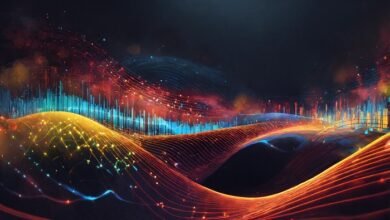Ultimate Guide to Creating User-Friendly Experiences

Creating a user-friendly experience is crucial for the success of any product or service. Whether you’re designing a website, app, or physical product, ensuring it meets the needs of your users can significantly impact its adoption and long-term success. In this guide, we’ll explore what it means to be user-friendly and how you can achieve it.
User-Friendly Design
A user-friendly design is one that is intuitive and easy to navigate. It prioritizes the user’s needs and minimizes friction. To create a user-friendly design, you must understand your audience and how they interact with your product. This involves conducting user research and testing to identify pain points and areas for improvement.
Importance of User Research
User research is the foundation of a user-friendly product. By gathering insights about your target audience’s behaviors, preferences, and challenges, you can design solutions that genuinely meet their needs. Methods such as surveys, interviews, and usability testing are vital for creating a user-friendly experience.
Simplifying Navigation
A user-friendly interface should have clear and straightforward navigation. Users should be able to find what they need without unnecessary clicks or confusion. Implementing a logical structure and using familiar design patterns can make your product more user-friendly.
Consistency is Key
Consistency in design elements such as fonts, colors, and layouts contributes to a user-friendly experience. It helps users feel comfortable and confident as they navigate your product. A consistent design reduces the learning curve and enhances overall usability.
Prioritizing Accessibility
A truly user-friendly product is accessible to everyone, including people with disabilities. Ensuring your product adheres to accessibility standards not only broadens your audience but also demonstrates a commitment to inclusivity. This includes providing alternative text for images, ensuring keyboard navigation, and maintaining readable contrast levels.
Enhancing Visual Hierarchy
Visual hierarchy plays a crucial role in user-friendly design. By organizing information and elements in a way that guides the user’s eye, you can create a more engaging and understandable interface. Use size, color, and positioning to highlight important content and actions.
Responsive Design for All Devices
A user-friendly product must perform well on all devices, including desktops, tablets, and smartphones. Responsive design ensures that your interface adapts to different screen sizes and orientations, providing a seamless experience regardless of the device being used.
Speed and Performance
Speed is a critical factor in creating a user-friendly experience. Slow load times can frustrate users and drive them away from your product. Optimize your product’s performance by compressing images, leveraging browser caching, and minimizing server response times.
Providing Clear Feedback
Users need feedback to understand the results of their actions. A user-friendly interface provides clear and immediate feedback, whether it’s a success message after submitting a form or an error message when something goes wrong. This transparency helps users feel in control and confident.
Iterative Design and Continuous Improvement
Creating a user-friendly product is an ongoing process. Continuously gather user feedback and analyze usage data to identify areas for improvement. Iterative design, where you regularly refine and enhance your product based on user insights, ensures it remains user-friendly over time.
Conclusion
Creating a user-friendly experience is essential for the success and longevity of your product. By focusing on user research, simplifying navigation, maintaining consistency, prioritizing accessibility, enhancing visual hierarchy, ensuring responsiveness, optimizing speed, providing clear feedback, and embracing continuous improvement, you can design products that delight users and meet their needs effectively. A user-friendly approach not only enhances user satisfaction but also drives engagement and loyalty.
FAQs
1. What is a user-friendly design? A user-friendly design is one that is intuitive, easy to navigate, and meets the needs of its users with minimal friction.
2. Why is user research important for a user-friendly product? User research helps you understand your target audience’s behaviors, preferences, and challenges, allowing you to design solutions that genuinely meet their needs.
3. How can I make my website more user-friendly? To make your website more user-friendly, ensure clear navigation, maintain consistency, prioritize accessibility, enhance visual hierarchy, and optimize for speed and performance.
4. What is responsive design? Responsive design ensures that your product’s interface adapts to different screen sizes and orientations, providing a seamless experience on all devices.
5. How can I provide clear feedback to users? Provide clear and immediate feedback through success messages, error messages, and visual cues to help users understand the results of their actions and feel in control.